
Photo by Vyshnavi Bisani on Unsplash
What Are Cookies and Where Can I Find Them?
Seriously, what is a browser cookie?
By now I'm sure you've seen an overwhelming number of cookie banners whenever you surf the web 🤯. You may or may not accept them, but one thing's for sure - you just want to get rid of that banner so you can get to the website content. But have you ever stopped and wondered what is a cookie?
When someone visits a website, the web server may leave small pieces of data to be stored in the user’s browser. These pieces of data are called “cookies” that can be used to measure user behavior as well as to save user preferences for the next time the user visits the website.
Nice. But why should we care?
1. General knowledge: Cookies are pervasive and an important part of how the internet runs. If you want to understand how the internet works, and how websites can deliver important experiences to you, you should know what cookies are.
2. Digital Marketing: Cookies are an important component of the digital marketing landscape. Despite a trend towards increased privacy and chatter about a 'cookieless' future, the fact is that today the vast majority of people accept cookies when browsing the internet. Even with the increased popularity of ad blockers and a tightening regulatory environment, cookies are likely going to be around in some way or another in the long run.
3. Cybersecurity: Cookies can be used to identify you, report how you behave on the web, or record other aspects of your online session itself. While you are generally safe going on the web while allowing cookies, there are some security risks to consider.
This is how to find cookies
Alright, so this may not be the first article you've read that references cookies. But do you know how to find them? I'd bet that even Hashnode (the platform this blog is powered by) uses them.
To find them, open the developer tools in your browser and go to the "Application" tab. On the left, in the Storage section, you will see a Cookies list. By clicking on them, you can see the names of the individual cookies, their values (i.e., the data they contain), the domain they are associated with, the expiration date, and more.
Ah, and guess what - Hashnode uses cookies. They're here:
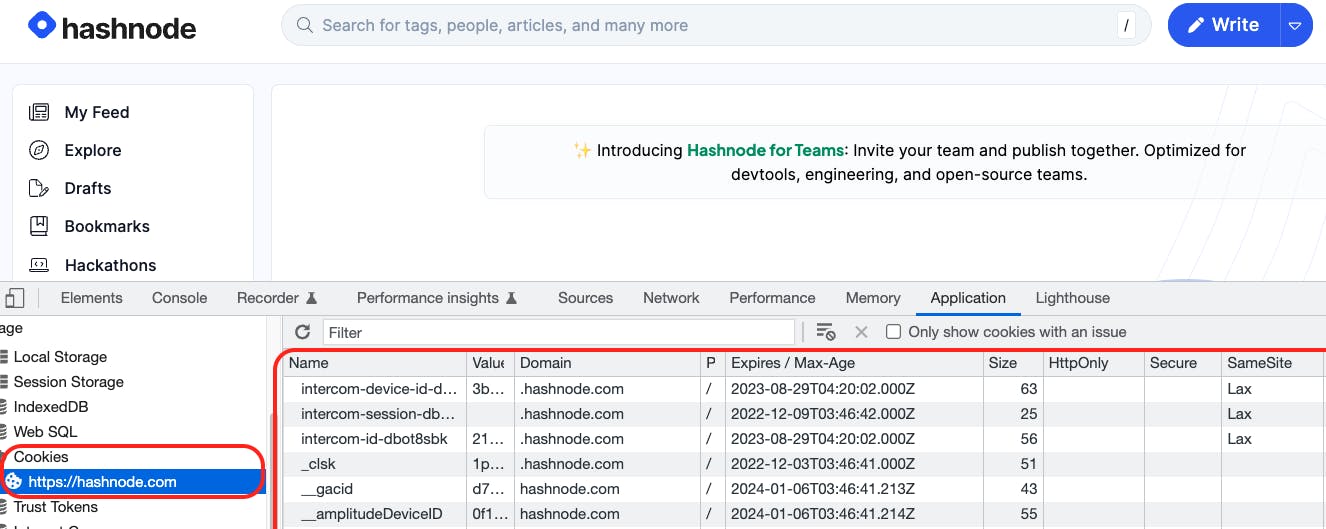
In upcoming articles, we'll discuss the different types of cookies (session cookies, persistent cookies, first-party cookies, third-party cookies, etc.), how to make a cookie and set cookie parameters, and how you can use cookies for data collection.
